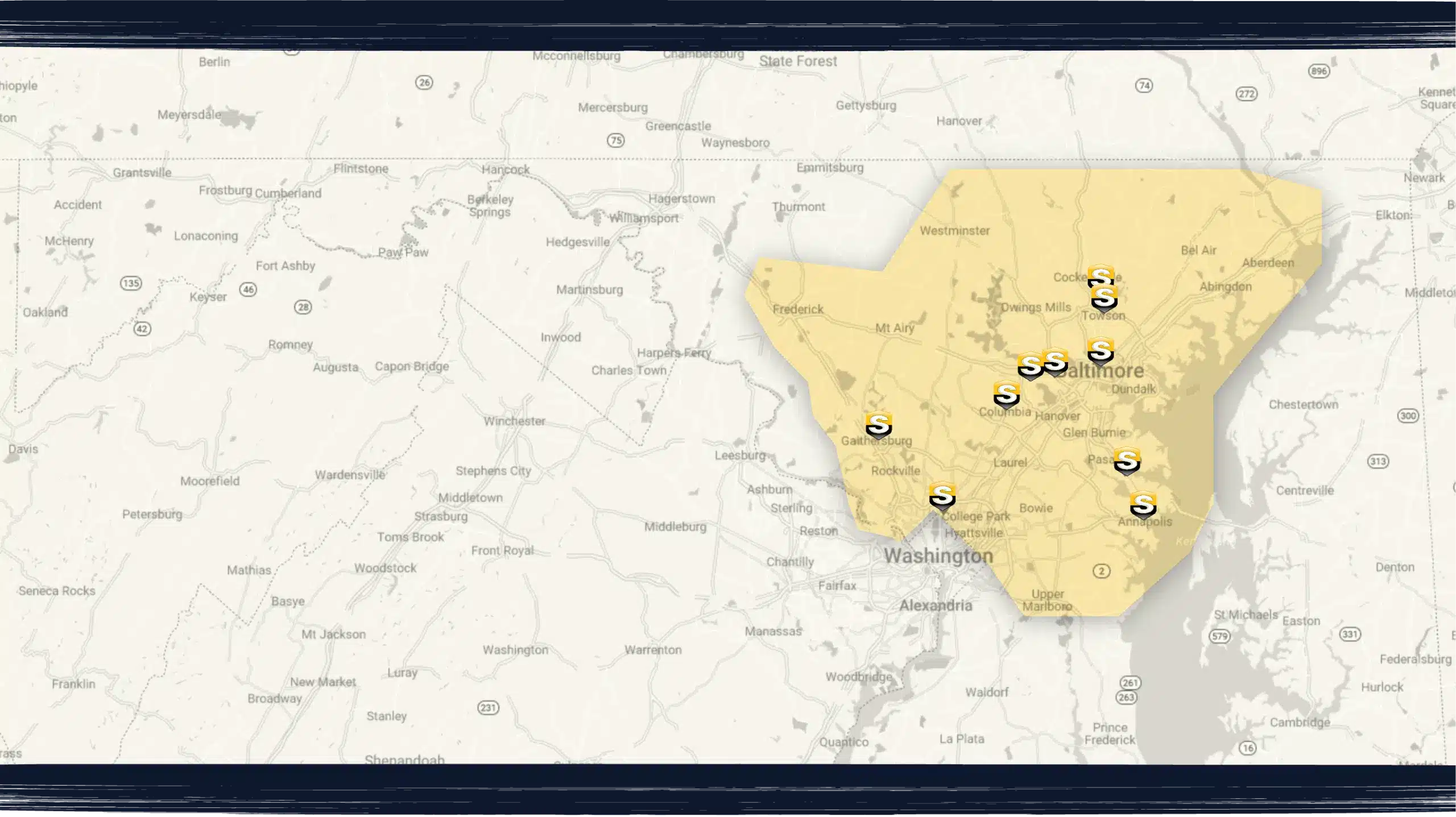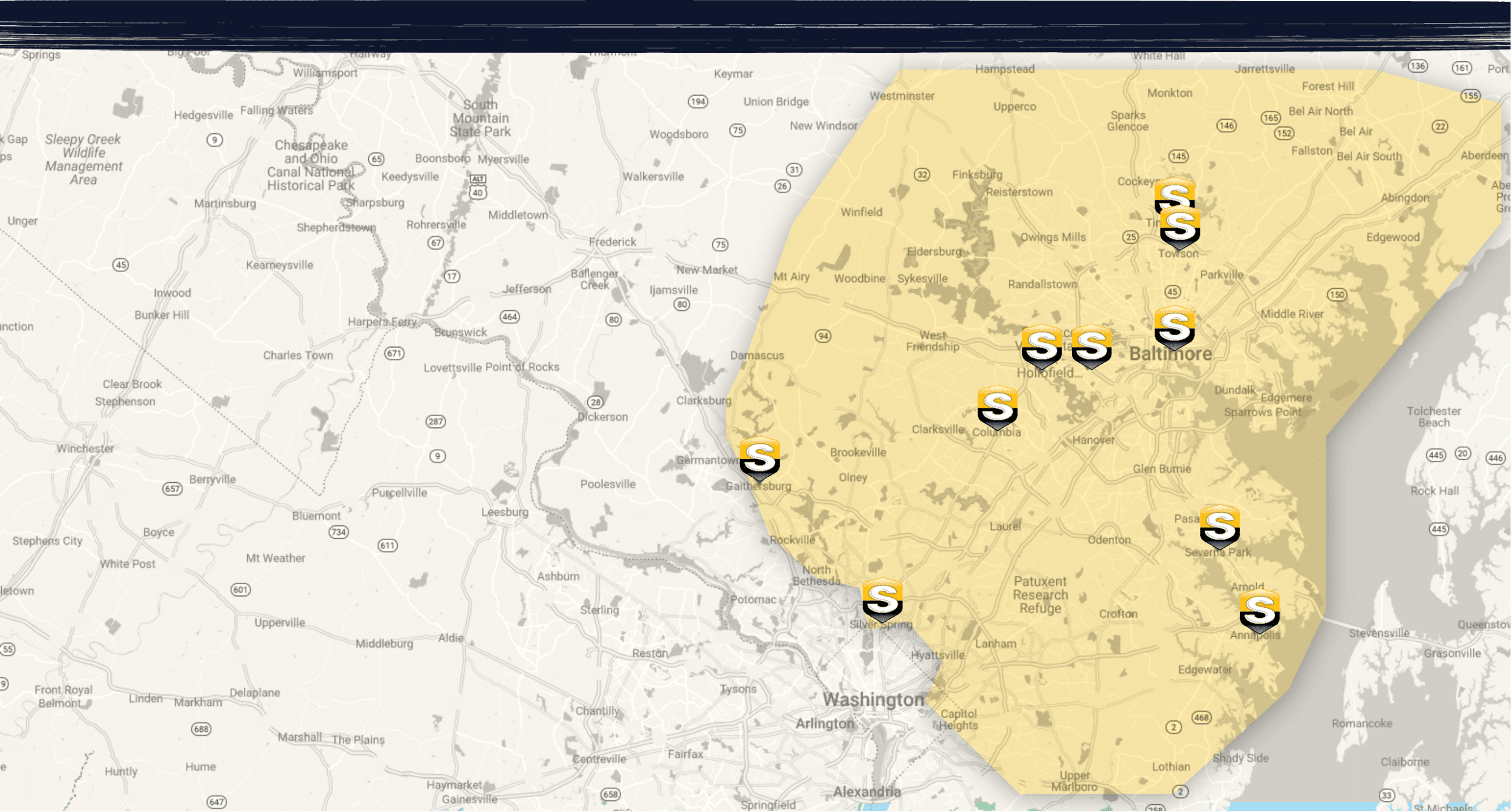Programmable thermostats save homeowners hundreds of dollars every year, but only if you use them correctly. The team at Supreme Service Today has put together this tutorial to help you get the most savings out of your programmable thermostat all year long.
Step One: Select a Programmable Thermostat That’s Right for You
If you don’t already have a programmable thermostat, you need to have one installed. Choosing which kind fits your lifestyle is easy. Programmable thermostats come in several styles:
- Energy Star Rated – make sure you choose a thermostat that is Energy Star rated that will maximize your energy savings.
- Seven-Day Programming – allows you to program a different setting for each day. This is the best option for people with busy schedules.
- Backlit Screen/Color Display – makes it easier to view and adjust temperature especially at lower light levels.
- Wi-Fi Capability – remotely view and adjust the heating & cooling set point from your smartphone or computer.
Step Two: Program Your Thermostat
Once you’ve chosen and installed your programmable thermostat, you can save up to 10% on your heating and cooling bills year-round by setting it to maximum savings. The U.S. Department of Energy suggests that you turn your thermostat back 7 to 10 degrees Fahrenheit for at least eight hours a day to get those savings.
If your home is empty most of the day with members in school and at work, that’s the ideal time to set it back. Another opportunity is at bedtime for better sleeping conditions. Not only will you save energy and money, you’ll also extend the life of your furnace and AC by not making them work so hard.
Note: We have found that the heating setback works best on fossil fuel heating systems (natural gas, propane, oil) as they recover more quickly from a setback, while electric heating systems (air source heat pumps & geothermal heat pumps) can require the use of relatively expensive electrical auxiliary heating (if that is the source used) to recover from a temperature setback. Therefore, it is recommended that electric heating systems are set at a constant temperature to avoid the use of auxiliary heating when recovering from a programmed temperature setback, but keep in mind during the cooling mode that the auxiliary electric heat cannot be activated.
Step Three: Allow Time for Your Home to Return to Normal Temperatures
To minimize any discomfort, make sure to set your thermostat to return to your normal temperatures ahead of your regular return time. Simply set your thermostat to begin warming your home (or cooling in summer) about a half hour before you plan to return home. Some of the intelligent thermostat models automatically turn on the heating & cooling prior to the return time in order to meet the temperature set point prior to your arrival home.
Programmable Thermostat Tip
If anyone does return home earlier than scheduled, or someone will be home due to a schedule change or sick day, etc., most thermostats have an easy override or “hold” button that will allow the temperature to be changed and held till the next scheduled cycle change. Easy peasy.
Use these tips to keep your family comfortable and your energy bill low all year long. If you need help installing a programmable thermostat, call Supreme Service Today at (410) 846-6751 or click here for a free estimate and we’ll be happy to help.